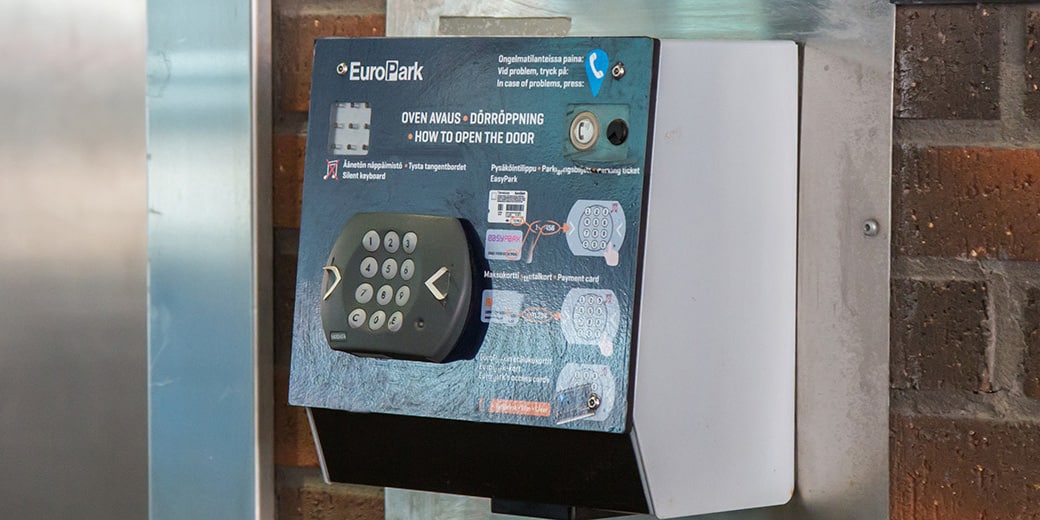Door readers and access or key cards
In most of our locations with a barrier system, the pedestrian route doors are open during the day and closed in the evening and at night. The opening of the doors depends on whether you used a parking ticket, an EasyPark card or a payment card at the barrier. Using access and key cards to raise barriers and open pedestrian doors is easy. The reader devices have a specific reader for access and key cards. Learn more!
Opening a door with a parking ticket or EasyPark card
Enter the six-digit code on your parking ticket (on the right-hand side of the arrow) or the last six digits of the EasyPark card number into the door reader. The door reader does not give a sound signal. C = clear
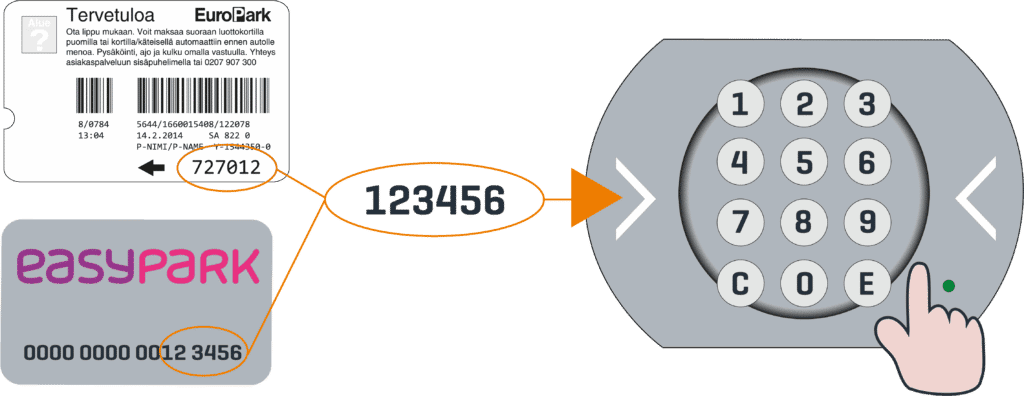
Opening a door with a payment card
Enter 00 + the last four digits of the payment card into the door reader. The door reader does not give a sound signal. C = clear.
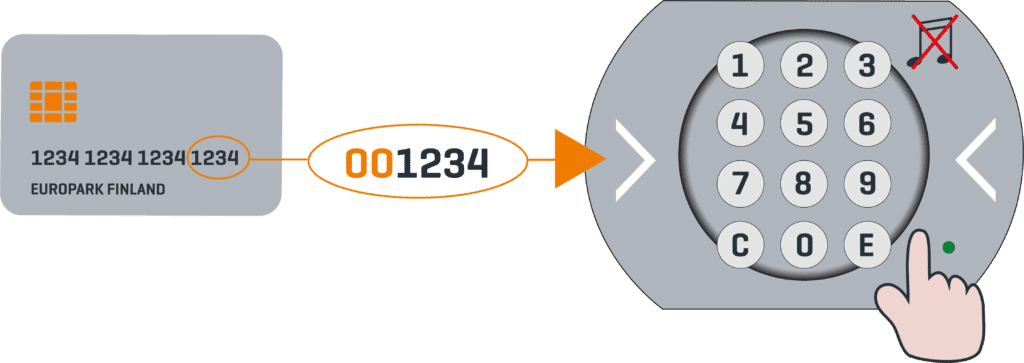
Opening a door with an access or key card
Hold the access card or key card still in front of the door reader keyboard for a few seconds to open the door.
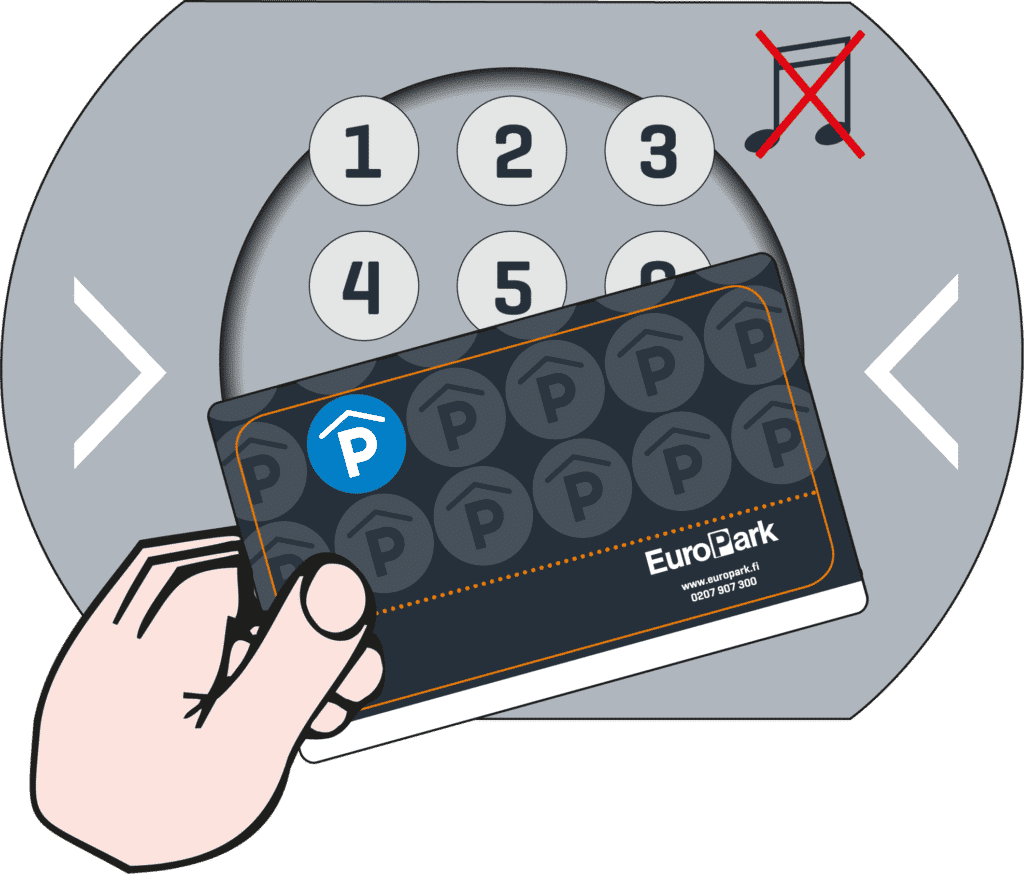
Raising a barrier with an access or key card
Depending on the model of the barrier, hold the access or key card
- on the point marked on the barrier unit, which is located either below
- or in front of the ticket hole.
Hold the card still for a few seconds to raise the barrier. Please note that the key card cannot be used to pay for parking at a pay station – it can only be used at a barrier.

Customer service
If you experience any issues, you can contact our customer service by pressing the telephone button on the door reader or barrier device. Using the intercom is free.