FAQ – Frequently asked questions
On this page, you will find answers to frequently asked questions about parking in EuroPark’s car parks.
1. Where can I find all of your car parks?
You can find all of our car parks listed by city on the www.europark.fi website, in the parking zones section. You can find further information about the car park’s prices, entrances and opening hours from each car park’s own page.
2. Who can I contact if I want to conclude a parking contract for one of your car parks?
Our customer service will assist you in contract matters by phone 0207 907 300 (Autopay contracts), 0207 907 307 (Pay & Park contracts) or via email at sopimukset@europark.fi
3. I have received a parking fine I believe to be groundless, what do I do?
If you believe a parking fine is groundless, you can file a complaint in writing at the address www.europark.fi/reklamaatio
4. What is Autopay?
Autopay is a parking system which is based on the identification of the vehicle’s registration number. This means that there is no need for separate barriers or tickets thanks to the Autopay system. It is possible to register in the Autopay system: by adding a payment card and registration number to the system, parking fees can be charged automatically when you exit the car park. With the Autopay system, you can also pay for parking within 48 hours of exit at the address: www.autopay.io. You do not have to log in to the service or register to pay for parking within 48 hours. You can pay the fee on the home page of autopay.io.
5. What is Pay & Park?
Pay & Park areas are car parks in which it is easy to park. The car parks can be found at central locations in different cities. At our Pay & Park areas, you can pay the parking fee either using a pay station or by mobile payment (with the EasyPark or ParkMan applications). In these car parks, the parking fee must be paid for the entire parking time as soon as parking begins. At about 60 of our car parks, longer-term contract parking with a monthly fee is also available.
6. What is EasyPark and how is it related to EuroPark?
EasyPark is an application with which you can pay in most of our car parks, if you so wish. At Autopay car parks, you should start up EasyPark up when parking begins. Parking will automatically end when you drive out of the car park, thanks to our camera identification. In Pay & Park car parks, enter the area code found on either the pay station or the signs into the EasyPark application or select the correct parking area from the map. When using EasyPark, please make sure that you have selected the correct parking area from the map.
7. What is Parkman and how is it related to EuroPark?
Parkman is an application with which you can pay in most of our car parks, if you so wish. In Autopay car parks, start the application up when parking begins, select the correct parking area from the map, and approve the event. Parking will end automatically in the application when you exit the car park thanks to camera identification. In Pay & Park car parks, select the correct parking area from the map in the Parkman application and approve the event. When using the Parkman application, please make sure that you have selected the correct parking area from the map.
8. What is Landlord portal?
Landlord portal is a versatile parking system with many different functions. In the portal, a property’s representative can manage parking for the entire property in the role of a lessor, or a company’s administrator can manage the company’s parking permits. This is also the place for the end user to manage their personal contract parking permit. In addition, it is possible to tailor different kinds of parking solutions to events in the system. The system is browser-based, and there is also an application available for iOS and Android operating systems.
10. I would like to work at EuroPark, what do I do?
We usually publish our job vacancies in Duunitori. You can also check out our career pages https://www.europark.fi/europarkille-toihin/ and send us an open application.
AUTOPAY
1. How does the Autopay system identify vehicles?
The system reads the number plates of your vehicle upon entrance and exit. Both the front and rear number plate are read.
2. I forgot to pay the parking fee.
Can I still pay afterwards without an invoice fee?
You can pay the parking fee within 48 hours of exit at www.autopay.io. You do not have to log in to the service or register to pay for parking within 48 hours. You can pay the fee on the home page of autopay.io.
You can also register for the service at www.autopay.io/signup. If you add your vehicle registration number and payment card details to your customer account, parking transactions will be automatically charged to your payment card in the future. You can also see any unpaid parking events that have taken place within 48 hours, which must be paid for separately upon registration.
3. I have registered as an autopay.io user and added a payment card to the service. Can I park my car in any Autopay car park?
4. I have more than one vehicle in my household. Can I add more than one vehicle to my account?
5. Which payment cards work in the service?
You can use all the most common electron and payment cards. Please note that in order to use a payment card, you must have enabled online payment for that card. In most cases, you can enable online payment in the settings for your payment card in your online bank or by calling the bank.
With debit/credit combination cards, you can influence which side is charged when you add the card to your account. Unfortunately, we do not accept Amex and Diners Club cards.
When paying the parking fee with a credit/debit card at a pay station, you can choose whether to pay by credit or debit card.
If you pay your parking fee online with a credit card, use the 16-digit card number on the front of the card and the three-digit verification code next to the signature panel on the back of the card.
When using the number sequence in the lower left corner of the card, you are using the debit side of the card. The first 16 digits act as the card number and the last three digits act as a verification code.
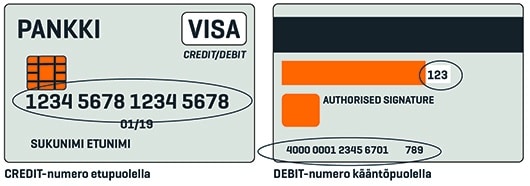
6. What are the payment methods at a pay station?
You can pay with the most common electron and payment cards at pay stations. Unfortunately, our pay stations do not accept Amex and Diners Club cards. It is not possible to pay with cash at a pay station.
7. Does the pay station give a receipt?
The pay station can print out a receipt at the end of the payment transaction. You can also order the receipt to your mobile phone by entering your phone number at the end of the payment. If necessary, you can also order a copy of the receipt from our customer service info@europark.fi
8. How much time do I have to exit the car park after payment?
What if I don't leave in time?
After payment, you have 15 minutes to exit the parking area. If the time is exceeded, a new parking event is created, which also has to be paid, for example, at a pay station or within 48 hours of exit at www.autopay.io.
9. Is there contract parking at Autopay locations?
We offer contract parking for some of our locations. You can see whether a car park offers this service on the car park’s information page on our website. Our customer service will assist you in contract matters by phone 0207 907 300 (Autopay contracts), 0207 907 307 (Pay & Park contracts) or via email at sopimukset@europark.fi



